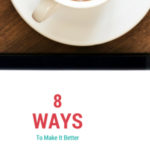Web meetings and conference calls are mind-numbing experiences designed to make people feel like they’re getting work done.
Wait, what? Did I really just say that? Am I being too harsh?
Maybe.
Web meetings and conference calls can be boring. Disruptive. Irritating, even. They can make you feel like you’re being deprived of time that you could be spending doing “real” work.
If you’ve ever led web meetings or conference calls, you’ve no doubt had to contend with stilted conversations, odd pauses, radio silence, tardiness, absenteeism, multi-tasking, and technology snafus galore.
Are all virtual meetings unproductive and awkward?
Definitely not. When run well, they can be useful tools for teams and customers separated by geography. A web meeting costs a lot less, and takes less time, than would flying from New York to Shanghai.
A lot of virtual meetings stink because meeting leaders and participants fail to (or don’t know how to) prepare and communicate as well as they could.
Here are 8 ways to un-stink your web meetings and conference calls:
1. Be respectful of people’s time.
- Only invite people whose collaboration you need and can’t otherwise get efficiently via email or phone.
- Send prep materials and an agenda well in advance (at least the day before and preferably at the moment you invite people to participate), to give people time to review.
- Clarify what information you need participants to review ahead of the meeting. How many times, for example, have you received a document five minutes before the meeting starts? Did you feel comfortable commenting on it? Probably not.
2. Be clear about what you want to achieve in advance.
Before you rush to schedule a meeting, be clear about your expected outcome, e.g., Is there a decision that needs to be made that requires the collaboration of others?
- If your goal is fuzzy, go deeper to try to get clarity about what it is you really need. If it’s information you need to give or get, can you do it some other way? Maybe you could send an email or call one or two people impromptu?
- If you decide your meeting is warranted, tell people what the purpose of your meeting is when you invite them, and remind them of the goal before you start the meeting.
- Communicate clearly and concisely why it’s necessary to meet all together at the same time, as opposed to simply emailing, texting, or talking by phone one-on-one.
3. Be specific about what you expect participants to contribute.
Once you’ve told participants what you want to achieve, tell them why you invited them.
- What is it that you need each person to contribute in the way of knowledge, data, experience, or advice to make the meeting a success?
4. Hold people accountable during the meeting – especially yourself.
Often, the awkward silence on conference calls is a result of people feeling confused about what’s happening or why they’re there. If you haven’t been clear about your goals, agenda, and expectations for each participant, then the chirping of crickets you hear is likely the result of people multi-tasking or hoping they won’t have to contribute. Here’s how to prevent this:
- Start out strong, by explaining exactly what it is you’re there to discuss and why it matters. Consider using a proven conversation-starting tool or framework like Mandel’s SCI-PAB® method.
- To encourage participation, prime people. From the outset of your meeting, tell people how important it is for everyone to give their full attention to the discussion. In a web platform, encouage people to use the chat function to share their ideas and comments. This is especially helpful with large groups or multiple geograpies and languages.
- Make participants aware that you’ll be calling on them to contribute their expertise and knowledge and/or respond to questions throughout the meeting. Then, make sure you incorporate a one-to-one or one-to-many interaction every couple of minutes during your meeting or call. Use individual names as you ask for input, so that one individual can start the discussion. This often “breaks the ice” so more people are willing to contribute.
- Finally, hold yourself to the highest standard of all. Most people have very finely tuned radars for those who try to “pass the buck” or pass off responsibility for things. If you show up unprepared for your own meeting, or try to pass off the job of running the meeting onto an unsuspecting participant, people will notice. They won’t like it, and they’ll lose respect for you because of it.
- Come prepared to lead and to contribute your own expertise and knowledge. Show, in your presentation and delivery, that you’ve done the work necessary to facilitate the meeting and take ownership of its outcome.
5. Know the technology inside and out – and use it well.
Nothing drives people crazier than technology hiccups caused by user error. It makes people feel like you’re wasting their time, and it undermines your credibility.
- Learn how to use all of the features of your software before the meeting, even the ones you don’t think you’ll need.
- For example, know in advance whether your conference call provider makes loud noises or speaks when new people join or drop off a call. That way, you can better manage the disruptions or even turn off unwanted features, if possible.
- Make sure that when you share a file with everyone, for example, you’re only sharing a file and not your entire desktop showing your latest web search.
When you know your technology’s features inside and out, you’re better able to use them to improve engagement or increase the quality of your interactions with participants.
6. Anticipate technology will fail.
Once you feel completely comfortable using the technology, expect it to fail – spectacularly so at times. That’s when it pays to have a “Plan B.”
- For web meetings, consider running a backup meeting in another window and have the URL and call-in information ready to send or message to all participants.
- Send files to participants in advance, so they can follow along on their own should the technology fail. Or, simply be ready to run the meeting without any visuals at all.
- If that’s not possible because of the nature of the work (e.g., assessing the UX of a homepage), don’t spend an undue amount of time trying to fix the technology. After a couple of minutes, apologize, tell people you’ll be in touch to reschedule the meeting, and end it.
- For conference calls, if you normally use VOIP, consider having a landline number at the ready. Vice versa, if you normally use a landline.
- Again, don’t prolong the agony of a technology failure. After a couple of minutes of troubleshooting, end the call and reschedule.
7. If you’re participating…Prepare, don’t disappear.
It can be tempting to rely on (i.e., disappear into) the wisdom of the crowd, but participation equals respect. And, in the end, you get what you give.
- Prepare to participate. Every meeting you attend is an opportunity to enhance your visibility and reputation within your company (or with your client if it’s an external meeting). Use the opportunity to demonstrate your knowledge and commitment to helping the organization or meeting leader succeed.
- Show empathy. Inevitably, the shoe will be on the other foot. You’ll want participants in your next meeting to contribute and help you achieve your goals, too.
8. End strong with next steps and “because…”
Imagine you’ve just participated in an hour-long conference call. Instead of next steps or assigned action items, the facilitator ends with, “I’ll be in touch to schedule another meeting about this.” Sigh. So begins the circuitous cycle. At the end of a meeting, communicate what the next steps are. Here’s how to do it effectively.
- Be specific as to what the task is that needs to be performed and who is responsible for performing it.
- Then, go one step further: Explain why the task needs to be performed and how it contributes to achieving the ultimate goal or outcome.
- Use the word “because”…because it’s a powerful persuader. Research out of Harvard in the 1970s showed that simply adding a “because statement” to the end of a request increased the likelihood that people would comply with it. The “because statement” doesn’t even need to be all that compelling.
- For example, instead of an action item that reads, “Sally will research and report back on the pricing for the top three vendors,” consider this: “Sally will research and report back on the pricing for the top three vendors, because we need to consider costs before making a decision.”
- After the meeting, email a summary and next steps to all participants. By doing so, you increase the likelihood that people will remember what was discussed and complete the action items assigned. More importantly, you demonstrate accountability for and ownership of the outcomes yourself.
I know the proverbial jokes about meeting hell will likely exist for as long as humans do.
That said, I pledge to do my best to un-stink web meetings and conference calls. And, I hope these tips can help you have a better experience with (and get better results from) your virtual meetings, too.
Do YOU want to learn how to deliver virtual meetings and presentations that people will appreciate? Get your copy of the award-winning white paper: Best Practices for Virtual Presentations