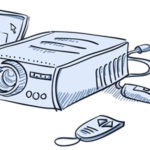If you’ve given presentations in places other than networked conference rooms, you’ve probably used an LCD projector hooked up to your computer (or even your tablet or smartphone) to project your slides. As an audience member, you’ve undoubtedly seen other presenters use one.
What you may not realize is that there are ways to use (or not use) a projector to improve the quality of your presentation delivery.
Be cognizant of where you stand.
One of the biggest things to avoid is standing in front of, or putting body parts into, the light of the screen. You’ll block someone’s view, create distracting shadows, and may even force people to read the slides off of your body.
If the LCD projector is located in the center of a conference table, effectively cutting the room in half, you should just stay on one side of the room or projector, to avoid any of the above distractions.
Keep the lights on.
If possible, avoid shutting off all of the lights in a room. Most modern projectors are bright enough to make the slides visible. With room lights on, you’ll be able to see and respond to your audience’s reactions — and they’re less likely to multitask or even fall asleep.
Move the projector or screen into its optimal position.
Especially when you have a movable screen, consider moving it to a corner of the room, angled towards the audience. You can then move and angle the projector to the side a bit, also. This allows you, the speaker, to occupy the center of the room and better command the attention of your audience.
Use fewer slides.
Lastly, no matter what technology you use to present, be careful not to overload your slides with information. Moreover, cut down on slide time altogether and spend more time conversing directly with your audience.
To learn more about best practices for using fewer slides, download our complimentary whitepaper on the topic: How to Use Slides to Help Your Message.